This post may contain affiliate links. For more details, see my disclosure page.
One of my blogger friends, Donna from Naztazia, just showed me the absolute best Pinterest tip for optimizing your images. One of my biggest reservations with blogging has been the idea of having my kids’ photos splashed widely across social media. Sure, I’m not the biggest crochet blogger (yet!), and I don’t feel the need to keep their photos completely off social media, but I still prefer that I get to choose which images circulate widely.
Thanks to Pinterest meta codes, I can easily do that!
The main code snippet you’ll be using is a modified img tag in html. Here’s an example of what it looks like:
<img src=”Photo.jpg” data-pin-id=”1234567890″ data-pin-url=”post.html” data-pin-media=”LongPin.jpg” data-pin-description=”Your Pinterest Description” />
I’ll be using this code first on my Dandelion Tunic Dress, because that’s one I’ve had people snag the cute photo of my daughter from.
The first thing I’ll do is go find the most popular pin for it on Pinterest. Here’s the one I chose:
https://www.pinterest.com/pin/341499584236252715/
The URL for this pin on Pinterest is: “https://www.pinterest.com/pin/341499584236252715/”. The long number at the end is the pin’s ID code. So in my code snippet, I’ll be using data-pin-id=”341499584236252715″.
Next, I’ll want to choose where the pin should link to. That would be the specific URL for the blog post on your site. My Dandelion Tunic Dress is at “https://saltypearlcrochet.com/dandelion-tunic-dress/” so I will fill in data-pin-url=”https://saltypearlcrochet.com/dandelion-tunic-dress/” into my code snippet.
After that, I can write a keyword rich description for the pin that will show up on the Description on Pinterest. For this pattern, I would write something along the lines of: “This sweet and easy crochet tunic dress would make an adorable gift for your little girl. Find the 2T size crochet pattern free on the Salty Pearl Crochet blog.”
Insert it into your code snippet to look like this: data-pin-description=”This sweet and easy crochet tunic dress would make an adorable gift for your little girl. Find the 2T size crochet pattern free on the Salty Pearl Crochet blog.”
The next item you’ll need is the URL of your pretty, Pinterest Optimized long pin image. Mine is here: “https://i1.wp.com/saltypearlcrochet.com/wp-content/uploads/2017/11/Dandelion-Tunic-Dress.jpg” and I’ll pop that right behind the data-pin-media code.
So when we combine them all together, my specific code snippet looks like this:
data-pin-id=”341499584236252715″ data-pin-url=”https://saltypearlcrochet.com/dandelion-tunic-dress/” data-pin-media=”https://i1.wp.com/saltypearlcrochet.com/wp-content/uploads/2017/11/Dandelion-Tunic-Dress.jpg” data-pin-description=”This sweet and easy crochet tunic dress would make an adorable gift for your little girl. Find the 2T size crochet pattern free on the Salty Pearl Crochet blog.”
Now, I’m going to copy and paste this snippet into the img tag of each photo on the post page, to help Pinterest redirect them all to my preferred pin, and point to the photo of my choice.
I’ll open up the finished post in my WordPress editor, and select the “text” editing tab.
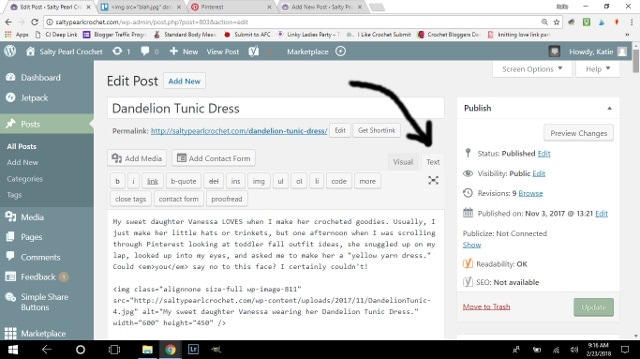
Next, I’ll be scrolling through to find every img tag in the post. I’ve highlighted the first one for you here:
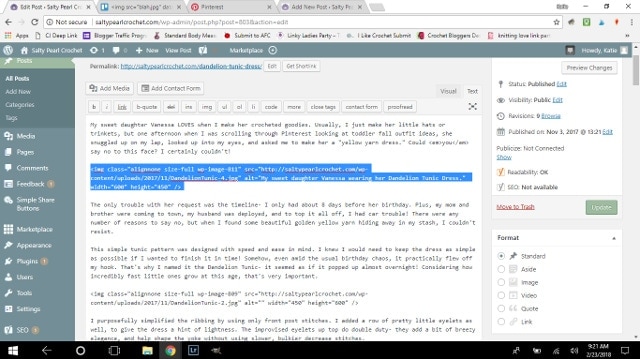
I’m going to put my cursor just before the slash and right angle bracket, and paste in that code snippet we built above.
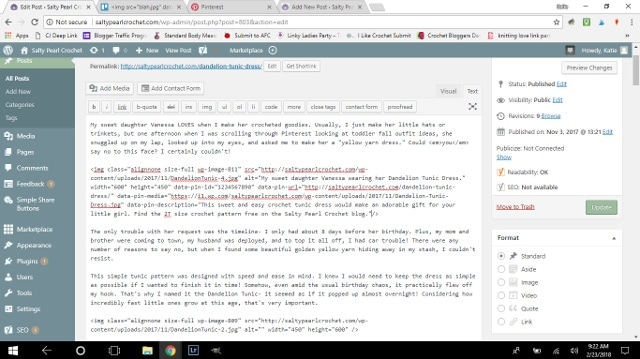
As you can see, the img tag is a lot longer now, and includes all the pinterest meta tags that will help Pinners get my pretty pin image saved with a good, keyword optimized code that points to my pin.
Now, you’ll just scroll through and insert the same snippet of code into every image on your blog post. Just as you’ve done before. Then update it, and you’re done!
SUPER helpful, right? I am so excited to have a fairly easy way to optimize my blog posts for Pinterest sharing!
The only thing I still need to figure out is how to edit the code for the featured image. For now, I’m starting to use a nice Pinterest optimized image as the Featured image, so that it will still look great on Pinterest, even if it doesn’t directly link to my pin. I’ll definitely update you if I figure that out!
I hope that helps you start optimizing your blog for Pinterest! Thanks for reading.


Leave a Reply